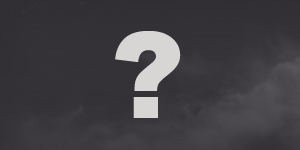
I recently did a clean installation of WoW for a new account and rolled (of course) a Discipline Priest. But something was bugging me: Penance and other channelled spells not only turn your character to face your target but this also makes your camera turn to face them.
In a boss fight, for example, my camera is usually facing in a particular direction to watch something specific, and the last thing I want when I throw a Penance at an off-tank or aggro-monkey DPS is for my camera to swing violently around.
The Cause
The key to figuring out the cause is that this doesn’t happen to me on Malevica. That’s because the account is much older. (This might also be the case for many of you reading this and thinking I’ve gone mad!)
You see, it turns out this behaviour is controlled by an option that used to be exposed but now isn’t, so new installs default to the annoying ‘turret-mode’ and there’s no obvous way of fixing it.
Enter the non-obvious!
The Solution
Edit: Zhiva in the comments suggested a much simpler way of achieving the same result as my original instructions (which appear below). Simply type:
/console cameraSmoothTrackingStyle 0
into your chat window in game and you’re done. No messing with configuration files required, which is a plus.
Thanks for the tip!
All you need to do is add a single line to one of your WoW configuration files, as follows:
- Make sure WoW isn’t running.
- Navigate to your WoW directory .
(e.g. C:\Program Files\World of Warcraft\) - Head into the WTF folder, then Account, then the folder for the account you use.
(e.g. C:\Program Files\World of Warcraft\WTF\Account\<ACCOUNTNAME>\ - [Optional but highly recommended] Make a backup copy of config-cache.wtf somewhere safe, just in case something goes wrong.
- Look for an entry containing:
SET cameraSmoothTrackingStyle “1”
If this line exists, change the “1” to “0”.
If this line does not exist, add the line:
SET cameraSmoothTrackingStyle “0”
to the end of the config-cache.wtf file and save it. - Restart WoW and enjoy!




Sweet tip Malevica. However a note of caution, if you’re an older player (as in game life not your own), check the file for the presence of the line:
SET cameraSmoothTrackingStyle “1″
before adding a new line:
SET cameraSmoothTrackingStyle “0″
I spotted my line before making the change and simply changed the 1 to a 0 and don’t know what mess having both lines in the config-cache.wtf file would occur.
Thanks for the comment, I actually hadn’t thought of that so I’ll edit a note into the step-by-step to avoid anyone getting confused.
As far as I know the config file is read as a script, line by line, so it would just set the variable to 1 then set it to 0 afterwards with no harm done. I think!
omg, best tip EVER! Making this change today, I had no clue! THANK YOU! <3
Thanks alot! I only wish I could solve the second issue too, because that is really the one I have a problem with… come one Blizzard, fix already!
Fantastic tip, thank you for posting this.
This has been driving me crazy when I play my priest.
[…] Type “H” for Heals has a handy fix for priests who are sick of Penance automatically turning their camera. […]
[…] Type “H” for Heals has a handy fix for priests who are sick of Penance automatically turning their camera. […]
[…] Type “H” for Heals has a handy fix for priests who are sick of Penance automatically turning their camera. […]
[…] Type "H" for Heals has a handy fix for priests who are sick of Penance automatically turning their camera. […]
[…] Type “H” for Heals has a handy fix for priests who are sick of Penance automatically turning their camera. […]
[…] Type “H” for Heals has a handy fix for priests who are sick of Penance automatically turning their camera. […]
[…] Type “H” for Heals has a handy fix for priests who are sick of Penance automatically turning their camera. […]
[…] Type “H” for Heals has a handy fix for priests who are sick of Penance automatically turning their camera. […]
[…] Type “H” for Heals has a handy fix for priests who are sick of Penance automatically turning their camera. […]
[…] Type “H” for Heals has a handy fix for priests who are sick of Penance automatically turning their camera. […]
[…] Type "H" for Heals has a handy fix for priests who are sick of Penance automatically turning their camera. […]
You can do it in-game, with /console chat command.
/console cameraSmoothTrackingStyle 0
It actually hadn’t occurred to me that it could be done that way, but if course you’re right. I’ll edit that in, thanks for pointing it out!
Is there a way to fix the camera ANGLE issue? For example, if I hit auto-walk and point my camera up or down or even flat along the horizon line, it will not keep my camera pointing that direction. Instead, it automatically points the camera 10° downwards, aiming at the same spot.
This isn’t a side-to-side issue like your post here is all about, it’s an up-and-down issue.
I think what you’re looking for is the “Camera Following Style” option in your in-game options pane.
Go to: Options > Interface > Camera, and then pick a different option from the “Camera Following Style” dropdown box. You probably want “Never Adjust Camera” so the camera will stay where you point it at all times.